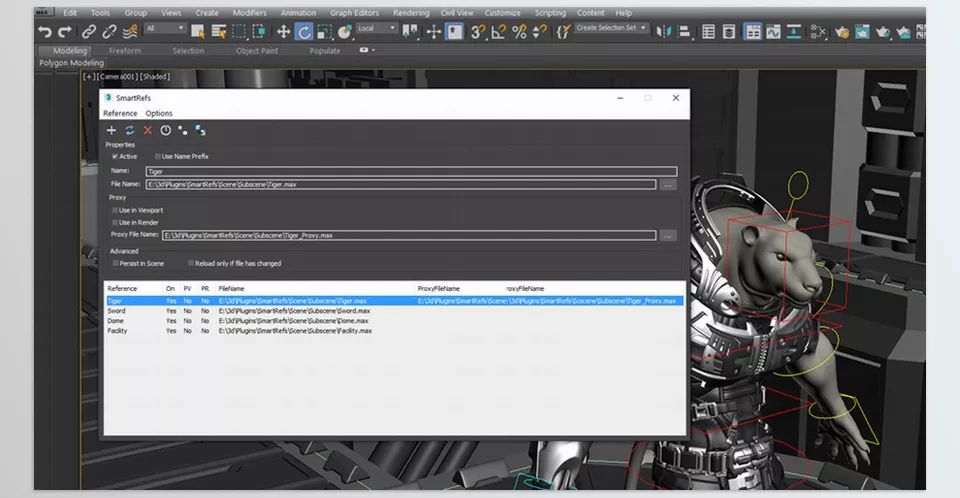SmartRefs is an innovative plugin for Autodesk 3ds Max that significantly improves external referencing. Users can edit and animate the referenced objects without any issues. It is perfect for artists and teams since they can update properties and materials in real-time, making the scenes very lightweight.
Download SmartRefs Latest Version from the below:
We have shared direct download links for the product SmartRefs on this page. The shared files are in RAR format. To extract the files, use WinRAR on Windows, The Unarchiver, or similar software on macOS. Installation instructions are provided within this post or included in the files. If you encounter any issues with installation or extraction, feel free to contact us through the Contact Us section, and we will respond within 24 hours.
Image 1: Link external 3ds Max files to any type of object.
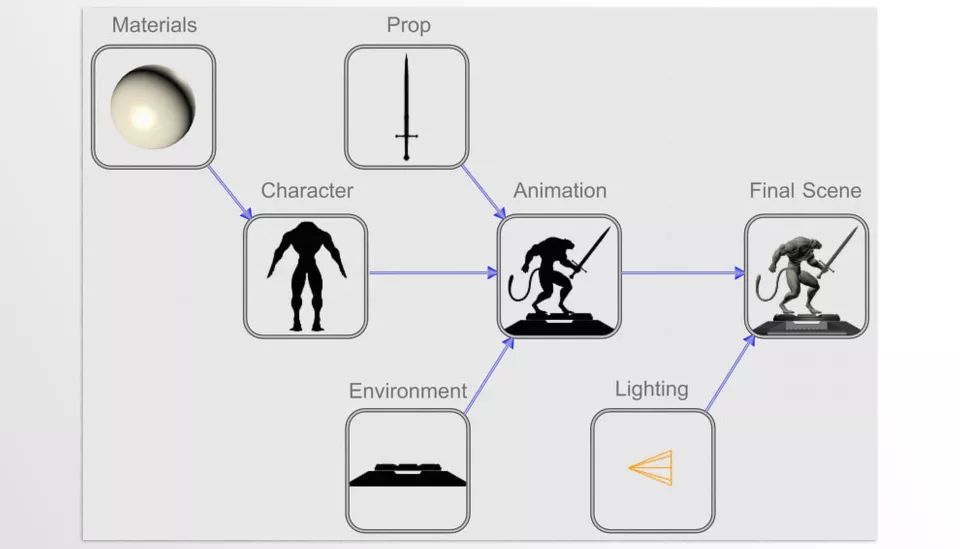
Image 2: A rigged character can be referenced and fully animated in the master scene.