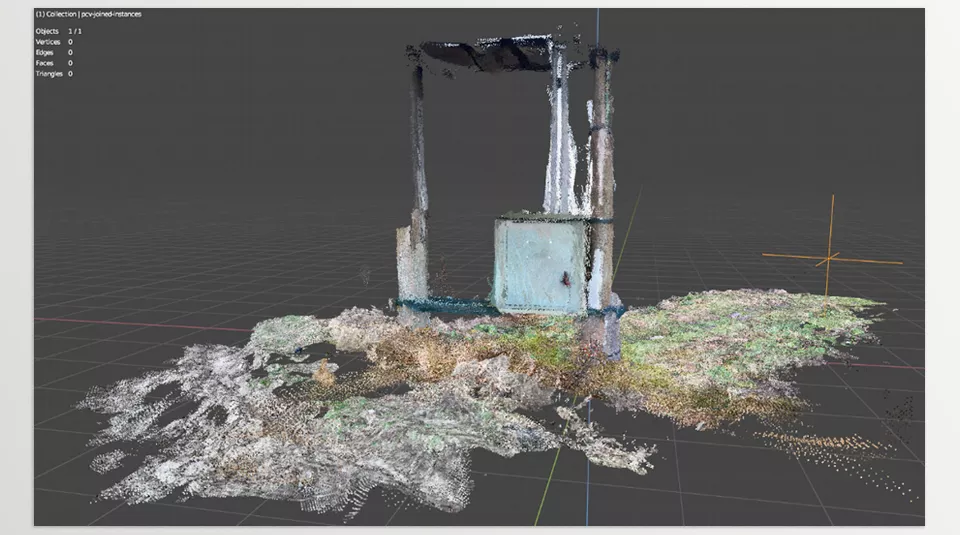Uhlik’s Point Cloud Visualizer is an advanced visualization tool that handles voluminous datasets. This point cloud file viewer is powerful because it enables users to visualize, filter, and edit datasets and display them in Blender’s viewer.
Download Point Cloud Visualizer Blender Addon Latest Version from the below:
We have shared direct download links for the product Point Cloud Visualizer Blender Addon on this page. The shared files are in RAR format. To extract the files, use WinRAR on Windows, The Unarchiver, or similar software on macOS. Installation instructions are provided within this post or included in the files. If you encounter any issues with installation or extraction, feel free to contact us through the Contact Us section, and we will respond within 24 hours.
Image 1: Easily Display, edit, filter, render, convert, generate, and export colored point cloud files.

Image 2: Render hundreds of millions of colored points in a 3D viewport.