Aescripts – Parallel for premiere pro is a unique tool for video editing that makes organizing clips in a sequence much easier. This means that users can drag and drop selected clips from the Project Panel to the current sequence which automatically adjusts to the track order.
Download Parallel Latest Version from the below:
We have shared direct download links for the product Parallel on this page. The shared files are in RAR format. To extract the files, use WinRAR on Windows, The Unarchiver, or similar software on macOS. Installation instructions are provided within this post or included in the files. If you encounter any issues with installation or extraction, feel free to contact us through the Contact Us section, and we will respond within 24 hours.
| Installation help | Click To Download |
| Aescripts – Parallel Usage | Click To Download |
Image 1: Sequence Timecode – This feature allows you to insert clips selected in the Project Panel into the corresponding timecode location within the sequence.
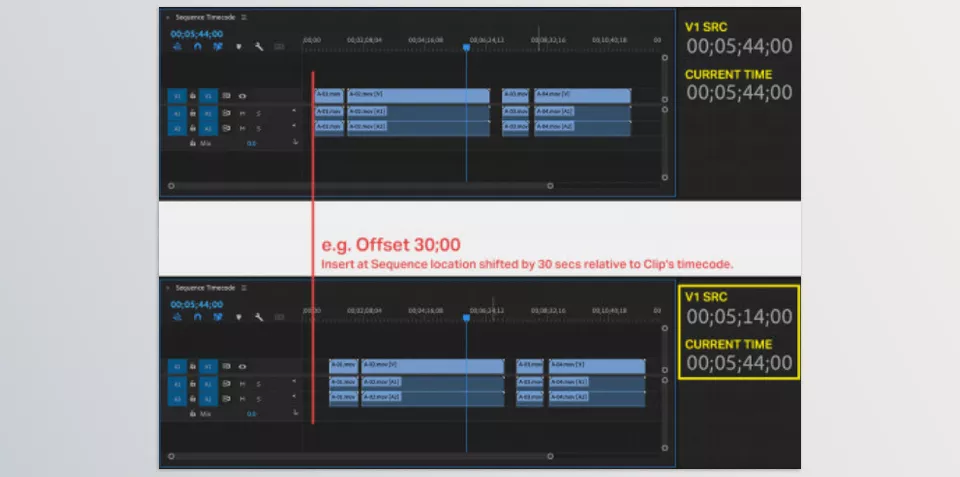
Image 2: Selected Clips Timecode – This feature allows you to insert clips from the Project Panel into the sequence at the same timecode location as the selected clips.


