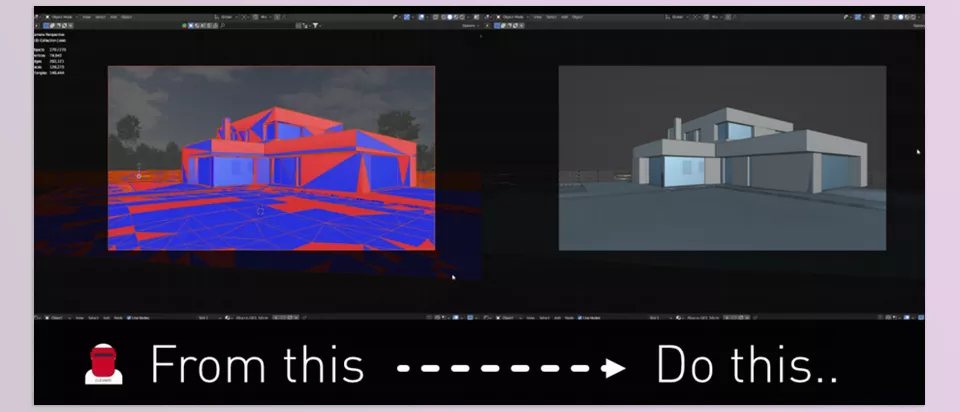Blender – Cleaner by ParametrStudio is an intuitive add-on for Blender that makes it easier to clean up 3D models brought over from other software. It is intended for architects and designers, as it automates basic processes, which helps reduce time spent on repetitive junk cleanup while improving the quality of incoming meshes.
Download Cleaner Blender Addon Latest Version from the below:
We have shared direct download links for the product Cleaner Blender Addon on this page. The shared files are in RAR format. To extract the files, use WinRAR on Windows, The Unarchiver, or similar software on macOS. Installation instructions are provided within this post or included in the files. If you encounter any issues with installation or extraction, feel free to contact us through the Contact Us section, and we will respond within 24 hours.
| Installation Help | Click To Download |
Image 1: A quick method for cleaning meshes when importing files from other software that generates corrupted geometry.
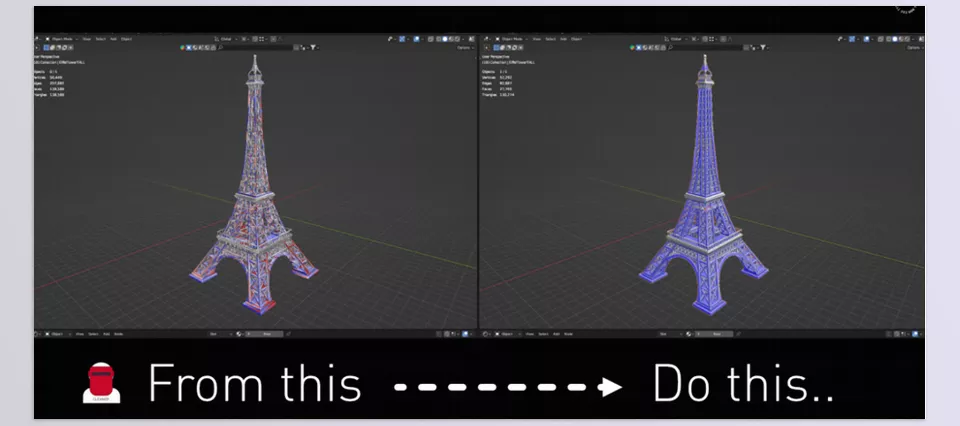
Image 2: Remove duplicate vertices and unify the normals outwards.